As expected, Microsoft has revealed Windows Phone 8.1 Update 1 also known as GDR 1. The news comes out of Beijing, China where Microsoft's Joe Belfiore announced the release during his keynote, in addition to the expansion of Cortana to the UK and China.
Update 1 is relatively minor in comparison to what 8.1 delivered this spring, but it still contains numerous new features for consumers, and hardware manufacturers. Leaks of these features in Update 1 came over the weekend and were accurate.
Additionally, starting next week, those enrolled in the free Preview for Developers program are slated to get an update to their phones to take advantage of the new OS refresh.
Live Folders:
As accidentally leaked by Microsoft, the new Update will feature Live Folders which allows users dynamically to create folders on the Start screen. Microsoft calls these "Live" folders because whatever app or game is included in the folder still has their Live Tile enabled. In other words, your group of Tiles in the Folder Tile still reflect pushed updates, making them highly dynamic.
Folders get created by dragging and dropping Tiles on top of each other, and they can later be renamed or rearranged according to user's needs.
Xbox Music Live Tile and other improvements:
Microsoft is continuously, working hard to make Xbox Music more personal and user friendly. Starting with Update 1, the new OS allows the Xbox Music team finally to implement a Live Tile and Kid's Corner, which are features due in a couple of weeks.
For users who do not enroll in Update 1 Preview, they can continue to get the bimonthly updates, including one due this Friday that brings some significant performance improvements and a "quickplay" of recent playback activities.
SMS merge and forwarding, Live Tile for the Store:
Update 1 also brings a few other improvements, including SMS merge and forwarding, which gives users "the ability to select multiple SMS messages for deletion and forwarding."
In addition, the Store Tile is now a Live Tile, delivering info about the latest apps and games every six hours throughout the day. This behavior now reflects the Store Live Tile for Windows 8.1.
Apps Corner:
One of the most interesting and secret feature will be the apps corner on Update 1, which Microsoft describes as a "sandboxed" mode for users to show only a select amount of apps. Considered more for businesses and retailers, Apps Corner lets employees hand their Windows Phones over to customers without fear of exposing personal data, launching unauthorized apps or where there is no Master Data Management (MDM).
VPN through Wi-Fi hotspots, High-voltage charging and more:
To close, Update 1 brings a new assortment of options and improvements, including VPN functionality through a public Wi-Fi hotspot, and improved IE rendering of mobile websites. The latter works by changing the user-agent string to let websites connect Internet Explorer as if it were a different mobile browser, greatly enhancing mobile usage and compatibility for Windows Phone users.
Qualcomm Quick Charge 2.0 support for Snapdragon 800 processor is included, letting Windows Phone users with the appropriate chipset take advantage Qualcomm's rapid, high voltage USB charging. Consequently, charging times should be upwards of 75% faster. Citing Qualcomm's data for a 3300 mAh battery.
Support for Smart covers, like HTC's Dot View case, lets OEMs create unique flip cases that activate an app or Live Lock screen when open or closed.
Update 1 also brings advanced support for Bluetooth standards PAN (personal area network) 1.0 profile, aptX codec support for A2DP, and browsing support for AVRCP. These new standards give customers better streaming and compatibility for Windows Phone media.
Finally, more support for device resolutions are in Update 1, including 1280 x 800 WXGA, 540 x 960 native qHD and screen sizes of 6.01" to 7" for the 1280 x 768 WXGA resolution.
When will it come?
Windows Phone 8.1 Update 1 for the Preview for Developers program is expected to begin sometime next week. Keep checking our site for all the info on it.
Source: WPCentral











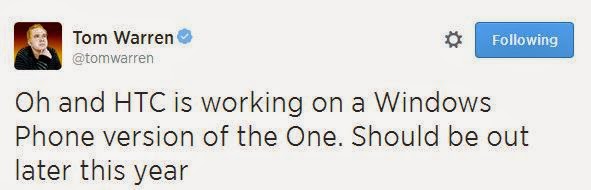








.png)







.png)








